Changelog
Follow our Twitter page to stay updated on everything we ship.
May 2023
Board view enhancements
We have kicked off May with some enhancements to the board view, including some drag and drop functionality for quick updating of idea statuses.
From feedback we have also improved the way scrolling works on longer lists of ideas in a column, so you can always see at a glance which column an idea belongs to.
We have several more updates to the board view and the drag/drop functionality in the works, but please check it out and let us know how we can improve things even further!
Ability to fold the sidebar
On desktop and larger screens, you can now fold the sidebar away. This is ideal for when you need a little more screen space, particularly when looking at the board view.
It's also great for distraction-free writing for creating or updating ideas.
Press the double left chevron icon in the sidebar next to your workspace name to fold the sidebar away. You may need to hover over the sidebar first before you can see this button.
Alternatively, use the m key on your keyboard as a shortcut.
Help section improvements
We've recently upgraded the help section to help you navigate Pavrel even easier than before.
You can now access the help section by typing `?` on your keyboard in the main workspace view. Alternatively, you can access it by clicking your name in the sidebar and clicking "Help & support" in the menu which appears.
This gives you access to contact us with your queries, view all available keyboard shortcuts, and also provides a link to our new documentation section.
The documentation area is still in progress, but will soon be a comprehensive guide to everything you can do on Pavrel.
April 2023
New board view
You can now view your team's ideas in a board view! This is one of our most requested features since launch, and is now live for you to enjoy.
As with everything in Pavrel, it looks great in both light and dark mode.
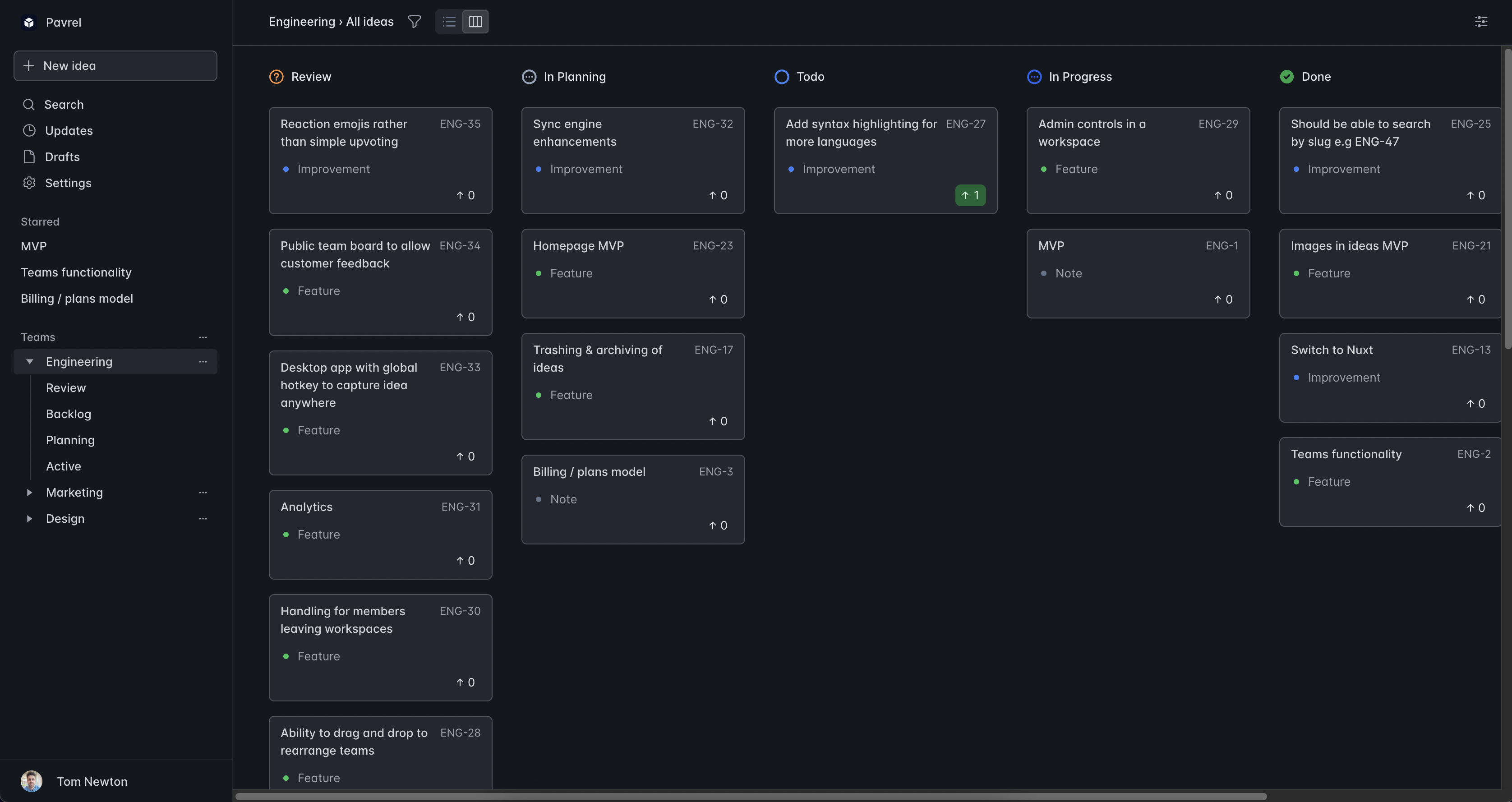
We have plenty more additions in mind for this new board view, so stay tuned for those.
Moving ideas between teams
You can now easily move ideas between teams! Once a draft idea has been shaped (for example), and you're ready to move it across for the rest of your team to view and collaborate on, you can now easily do so from the Actions menu.
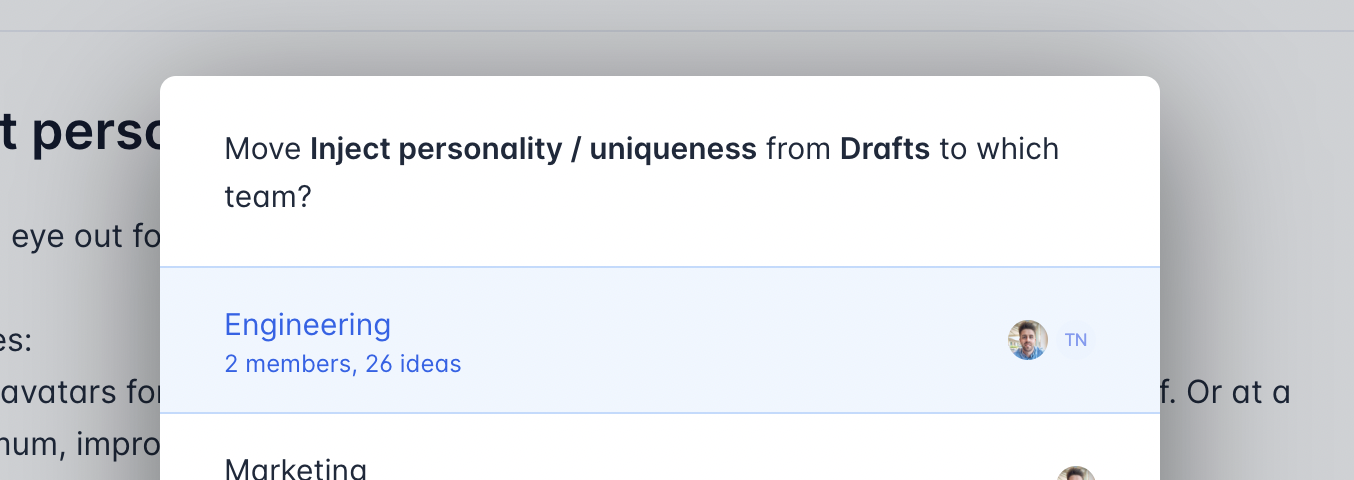
Branding refresh
Pavrel is designed to help create the building blocks towards amazing products. With that in mind, we've refreshed our logo and branding.
The new brand can be seen throughout the site, including while loading your workspace. Check it out next time you log in!
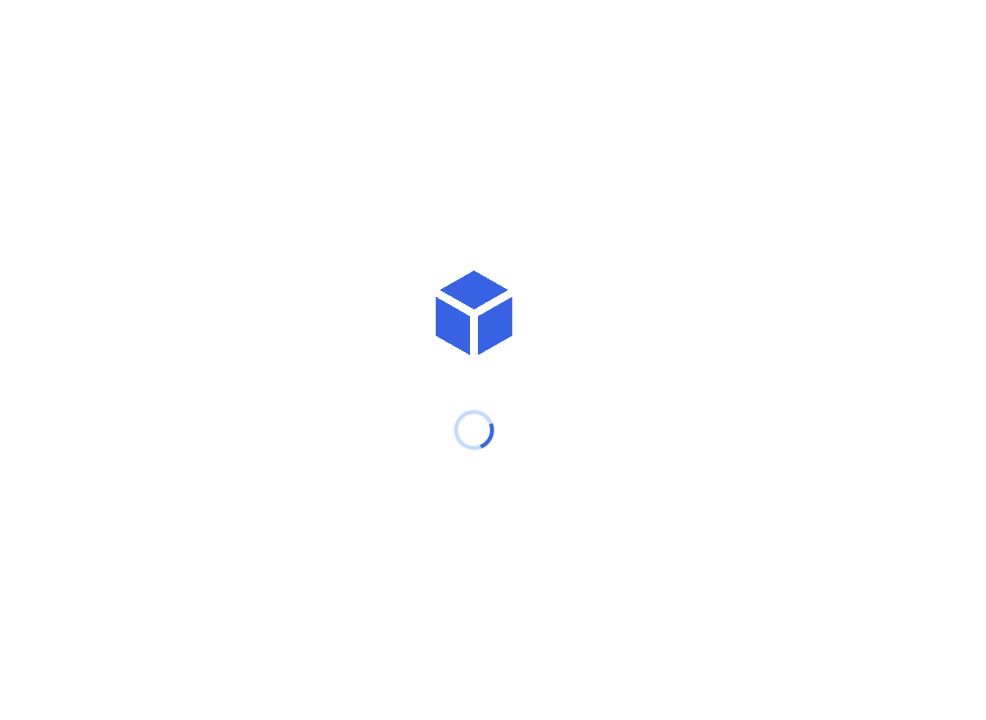
Custom workspace logo
You can now add a logo for your workspace! This helps to personalise your workspace and provide a recognisable image for new people who are joining.
To set your workspace logo, simply go to Settings > General and upload your image. Your workspace colleagues should see this update in real-time.
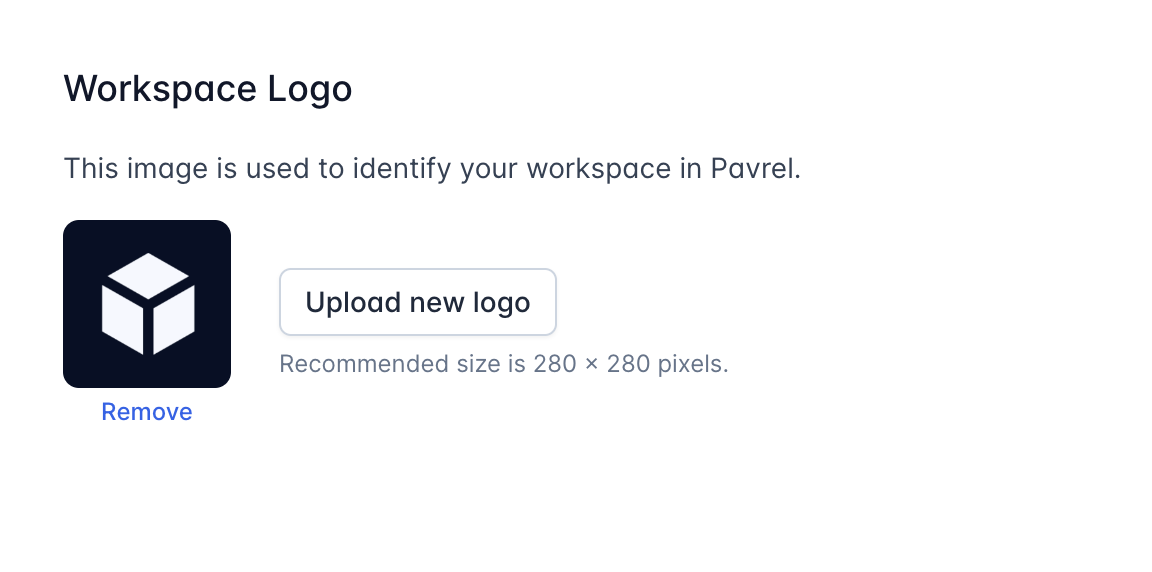
Fixes & Improvements
- Updated colour scheme in dark mode to have a friendlier blue tint
- Fixed white screen flash in dark mode when refreshing the page
- Set more useful page titles across all pages
- Better handling for redirections when login session has expired
- Better indications for functionality which is only available while online
- Added extra messages to confirm once an action has been completed